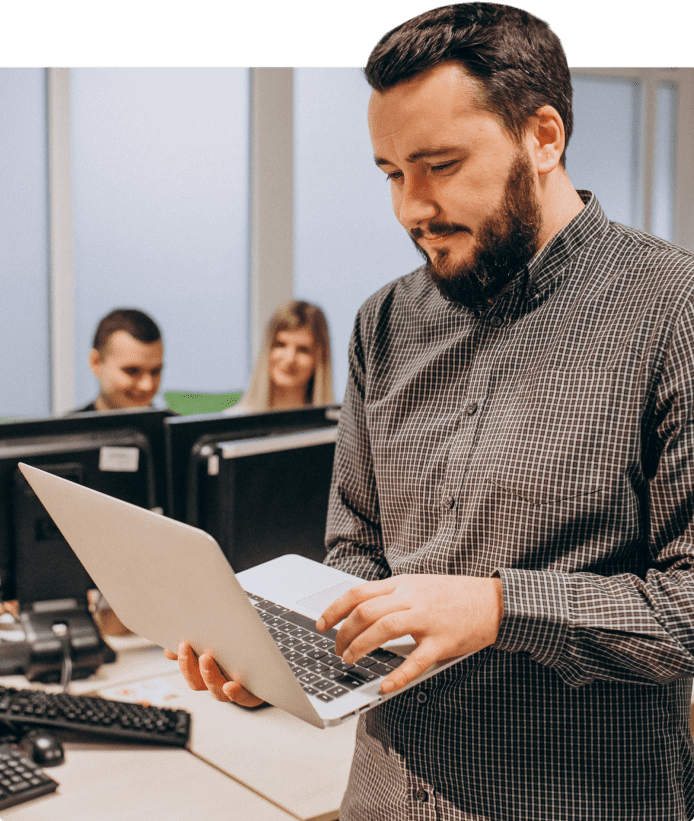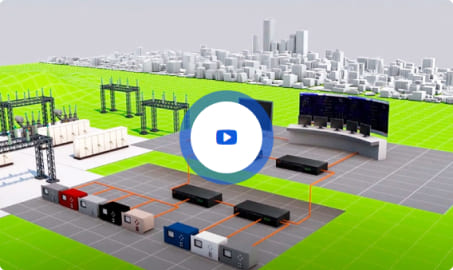Captures, processes, and manages fault events such as COMTRADE, protection settings, event log, by establishing a remote reading with the devices through IEC61850 File Transfer, FTP, TFTP for TCP connections, and Modbus, IEC 60870-5-103, and SEL Fast Message for serial connections. Ensuring interoperability for different equipment manufacturers.
Allows the user to manage the captured files through a set of rules customizable by the user. The information can be organized in an output directory through a hierarchical structure. Additionally, there is a file renaming function defined by the standard C37.232-2011 – IEEE Standard for Common Format for Naming Time Sequence Data Files (COMNAME).
Streamlines the process of identifying and analyzing critical events. The module provides variables such as: fault currents, sequence components, type of fault, fault location, fault duration, among other relevant variables.
This information is presented through an events panel organized chronologically, which incorporates a filter to facilitate the search for events. Additionally, the module provides reports type sequence of events (SOE) in xlsx format to evaluate the sequence of operation of the protection system.
Generation of analog, digital, phasor, harmonic, frequency, and impedance graphs from COMTRADE files. This allows a more detailed analysis of the events of interest. The graphs can be generated automatically or customized, including the type and the variables to be analyzed. In addition, it is possible to make comparisons between graphs from different devices on the same page. Finally, the user can export the graphics in PNG and PDF format.
The tool has permissions for system security that are directly related to users. After the different profiles have been created, the default configuration can be managed to determine what a user can or cannot do within their category.
Email notifications quickly inform the user about news of downloaded files in the output folder. This is done using the Simple Mail Transfer Protocol (SMTP). Additionally, through filters, the user can select which types of files should generate a notification to the user.